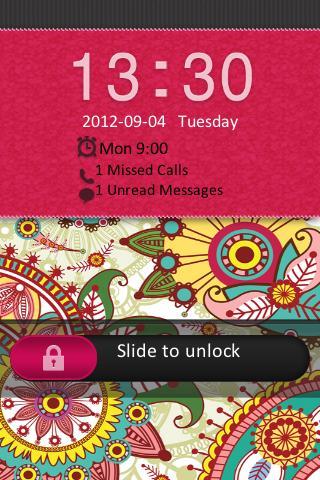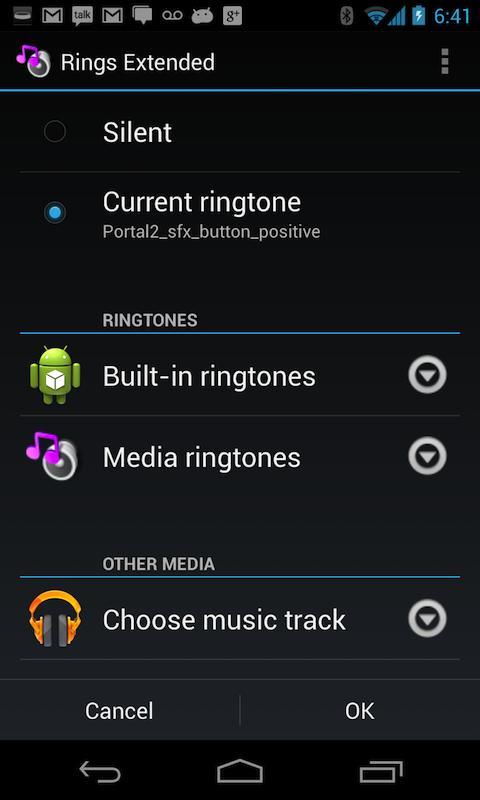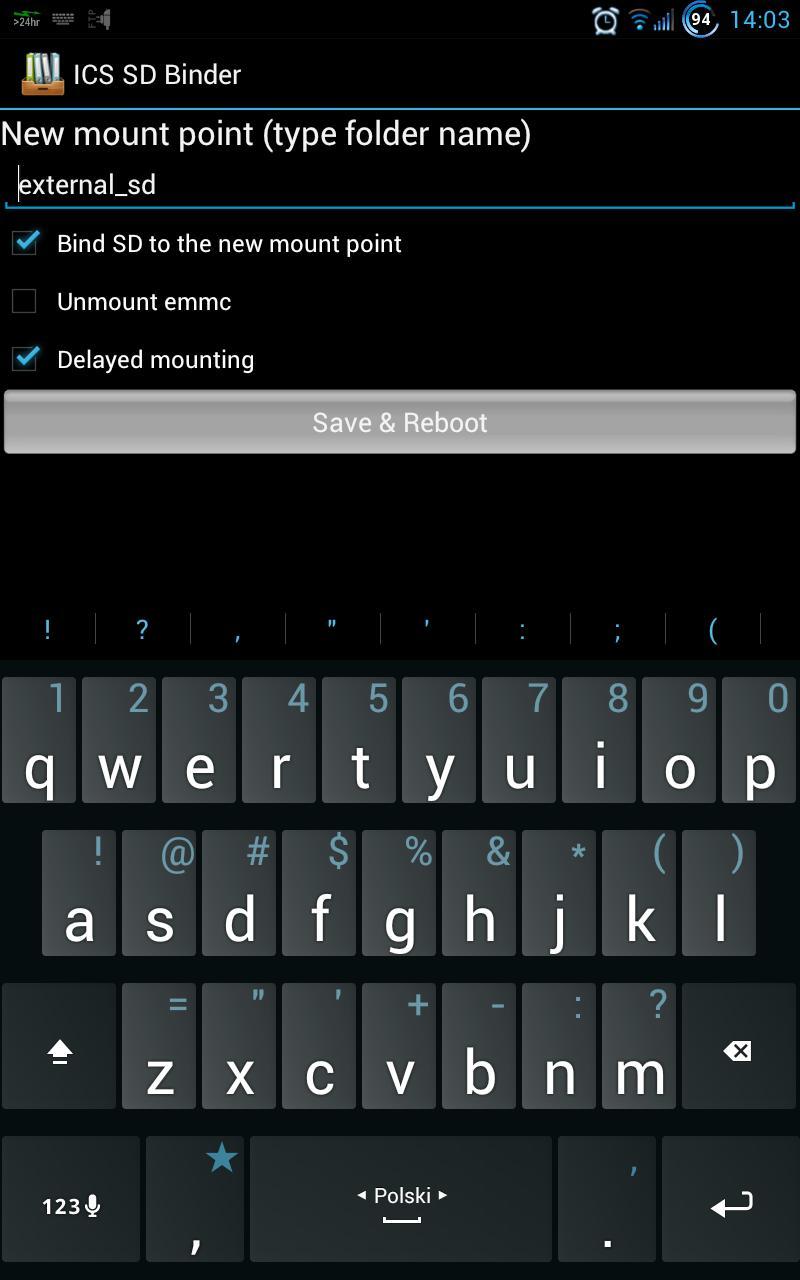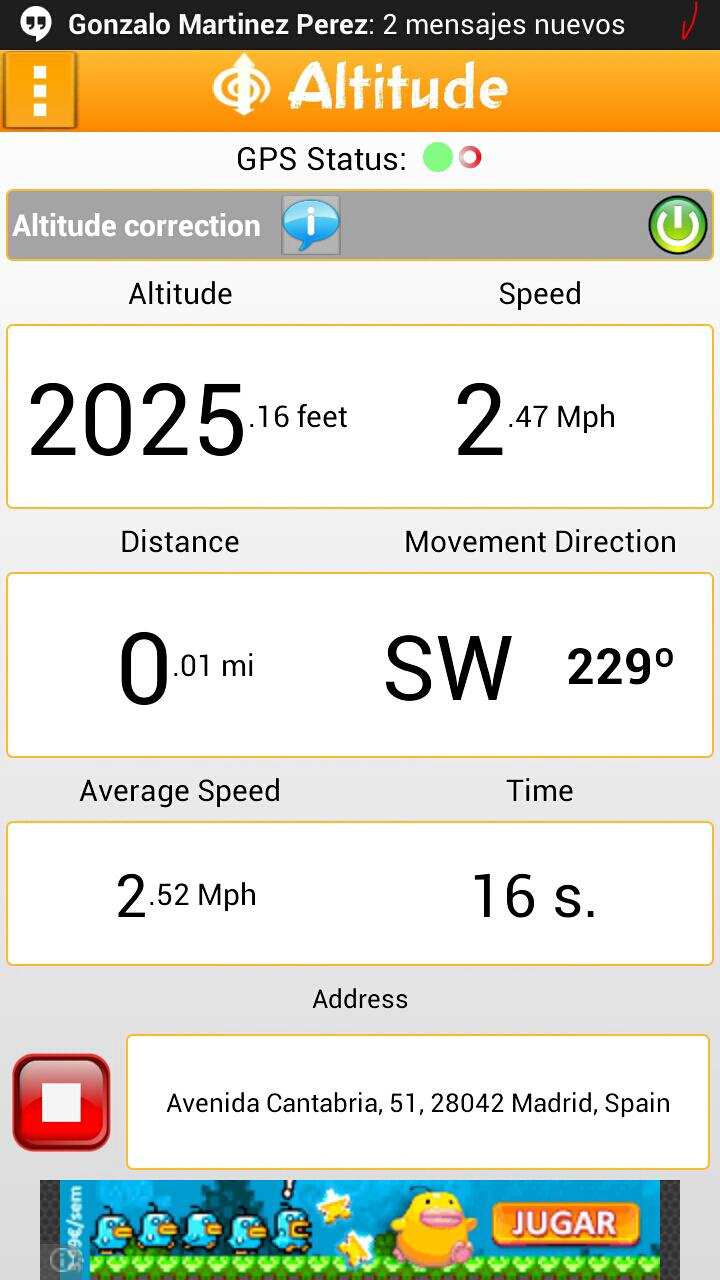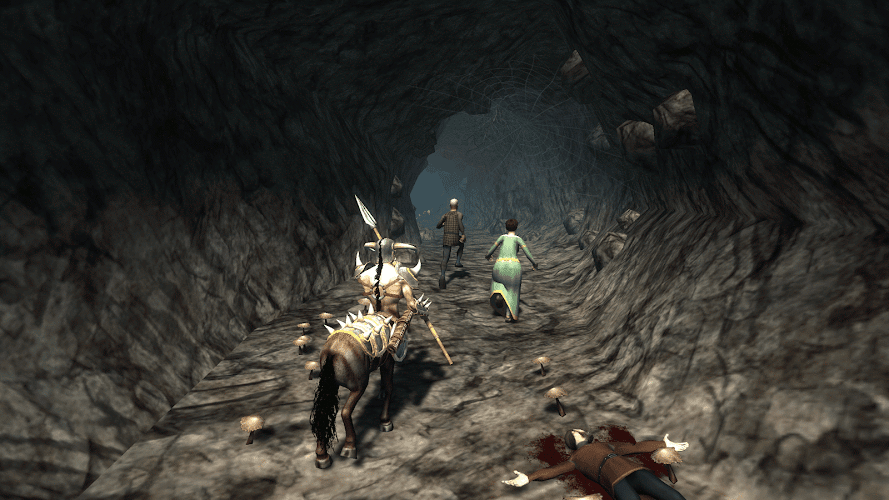MyBOLT! Bolt Users for Users! Super 4G LTE EASily Check The Main Quota
Bolt! Super 4G LTE is a new breakthrough for the first 4G LTE connection in Indonesia (precisely in Jabodetabek & Medan).
MyBOLT! is an application that helps Bolt users! To check the remaining quota for use and date of the validity period of the Bolt quota! Super 4G LTE. With the MyBOLT! BOLT User User! Can easily monitor the use of quota and also the date of the validity period of the quota. You simply by logging in using the Bolt number! And passwords (obtained from the email sent by Bolt after activation) then you can use this application to check the main quota, doning quota, main pulses and quota validity date at any time.
- MyBOLT! Currently it can check the main quota / main quota, main pulses, bonus pulses.
- MyBOLT! Can run as long as you have an internet connection without having to connect to the Bolt modem!
- MyBOLT! already support and can be run on Android OS version 4.1 (Jellybean) - 6.0.1 (Marshmallow).
- You must have and activate the Bolt Modem! Super 4G LTE first, then you can use this application
- This application is not an official application from Bolt / PT. Internux (if you experience problems on the data package, please contact Bolt Customer Service or website www.bolt.id)
- MyBOLT! will give a notification the day before the validity period you play the quota running out / expire (at 9 am)
- MyBOLT! run a background service and provide notifications (every 12 hours).
- The application supports Android Wear
[Tips "Connection Disorders to the Bolt Website"]:
If there is an internet connection but experiencing "connection disruption to the Bolt website", please try to open the Official Bolt website (www.bolt.id) using Google Chrome / Browser on Android.
If the official website is not open either on Google Chrome / Browser, then there are 3 possibilities:
1. Official Bolt website cannot be accessed by all / several providers.
2. If it is not down then the possibility of Network DNS. Please set up Google Public DNS (https://developers.google.com/speed/public-dns/) on your Android Router/Device (Root Only).
3. If you are still in trouble, please try another provider network (maybe a problematic provider accessing the official website)
Thanks. Simple is better :)