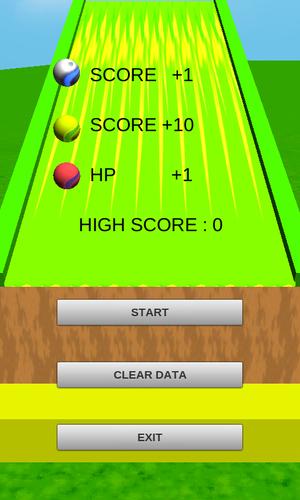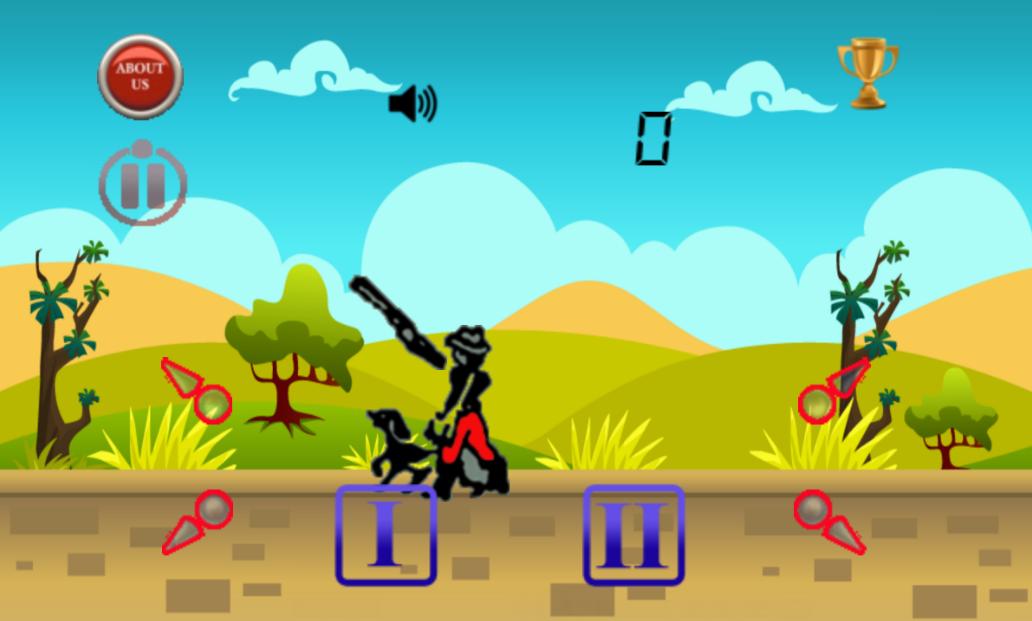ビデオをつかむ、武器の完全なアニメーション、本当のサウンドを備えた最初のガンカメラアプリ
3DシューティングゲームスタイルとArmed Cam混合現実!本物のサウンドを備えた最もクリアなアニメーション。そして今、ビデオをつかむ唯一のガンカムアプリです!
特徴
*武器を撃ち、リロードし、変更します
*実際のビデオをキャプチャして共有します
*写真をタックして共有します
*adjust effects of shot
*use flashlight
*swipes for fast change between guns
*fast settings access
*adjustable weapon map
This app has 3 parts: main module " Armed Cam ", "Gun Pack" and "Video Module".
Originally app has only one pistol. To get more guns you need to download gun pack (you can get link in weapon map menu)
To change between weapon types you just need to swipe on screen from left to right, or from right to left. To change between weapons: swipe from bottom to top, or top to bottom. Every time you change the weapon in the left-top corner you will see an indicator of current selected weapon. By touching this indicator you can access "weapons map" when you have possibility to change weapon by clicking on it. You can shoot by touching target button in right-center side of screen , if you want to reload weapon touch circle button in right-bottom side of screen (counters of available ammunition in this corner too). If you are in the dark room you can turn on flashlight. You can adjust effects of shot by touching aim in the center of screen. Will be opened effects setup menu where you can: on/off sparks, muzzle flash and blood. To exit of this menu just tap outside of buttons.画面の中央左側のカメラボタンに触れて、ゲームの任意の瞬間に写真やビデオを撮ることができます。写真とビデオモードの間で変更するには、キャプチャボタンの上の写真/ビデオアイコンをタッチするだけです。写真モードでは、単純な進行状況が写真をマッキングすることの処理を示し、それが終わったときに隠れています。 If you in video mode you need to wait until all process will be done. While video module is preparing a video you can switch in photo mode and make a photos. You can manage photos immediately in built-in Gallery (accessing it from the main menu). In Gallery you can view, delete or share photos via: AllShare, Bluetooth, Cymera, Drive, Email, Facebook, Gmail, Google+, Instagram, Messaging, Photo editor, Picasa, Social Hub, Twitter, WhatsApp, Wi-Fi Direct and any other social or messaging service you have installed on your device. Tap and hold photo or video to select it if you want to delete it. In Options menu you can setup size of buttons in game, on/off vibration, set to draw buttons or hide its in moment of capture photo, increase a little bit performance for slow phones and you can find full info about Armed Cam and Shunamicode, share game, read changelog and turn on HowTo mode. By touching "Statistics" you can check out how many bullets you shoot, share it and other things.
The app has ads blocks and some features can be limited. To remove ads and unlock
Made with FPS Creator Reloaded. FPS Creator Reloaded is © The Game Creators Limited.無断転載を禁じます。 www.thegamecreators.com